- On Apple TV 4K or Apple TV (4th generation), go to Settings > System > Software Updates and Select Update Software.*

- If there's an update, select Download and Install. Wait for your Apple TV to download the update. Don't disconnect or unplug your Apple TV until the update completes.
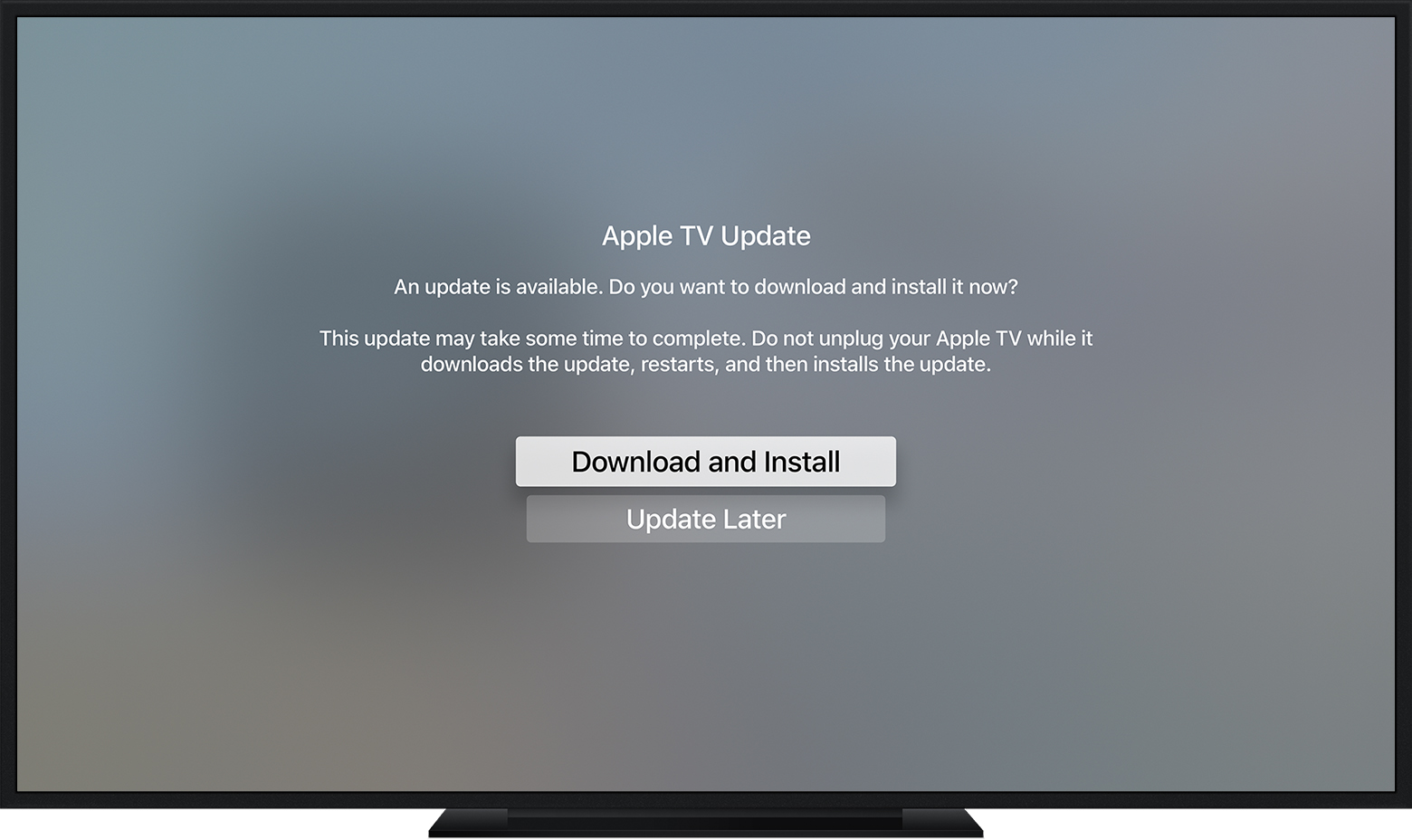
- After the update downloads, your Apple TV will restart and prepare the update. Don't disconnect or unplug your Apple TV until the update completes.

- After Apple TV prepares the update, it will install it. When the update is complete, your Apple TV will automatically restart again.

*To update the software on Apple TV (2nd or 3rd generation), go to Settings > General > Update Software.
